Enabling the undo send function in Gmail will let you undo a sent email for up to 30 seconds.
To enable undo send:
1. Click on the settings in the inbox (the gear icon)
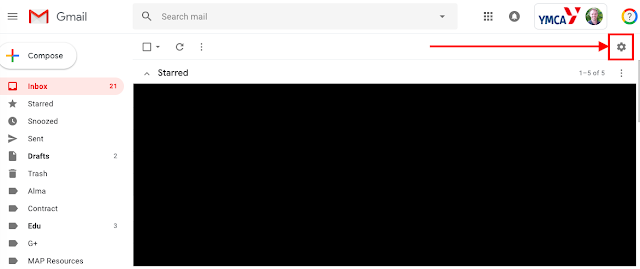
2. Click settings.
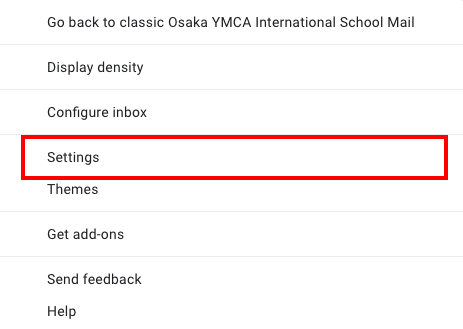
In the Settings menu under the General tab, Undo Send is the fifth option down. Select how long you want to have befor your emails are sent.
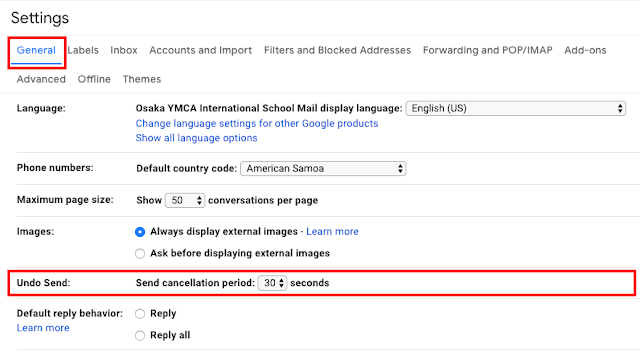

No comments:
Post a Comment